Email is such an integral part of our lives!
- It’s quick.
- It lets us communicate without engaging in a conversation.
- Conveys your message even in your absence.
- Most people are sure to at least check their emails.
- Send a message to one person or 50, the effort it takes is the same.
- So on and so forth.
Email📨 is the best and only tool for several communications types.
But there’s a problem with these overly favorite tools, where people stop thinking outside of the box and try to squeeze stuff that requires more than an email for things to get done in a streamlined manner.
As much as Emails help us take off things from the ground, once we reach a point where some specific set of activities are done over and over again, it can get out of control quickly draining us of all our energy doing things mundanely.
Okay, I will come to the point I am trying to make.
Let’s say we have a very small business owner who makes personalized scented candles.
In the beginning, the owner is happy to take in specifications from customers via email. This is the stage where the business owner is still testing the waters.
🤔 What works and what does not?
🤔 What takes how much effort and time, etc.

Soon the candlemaker will begin to see a pattern of things that are similar and can be combined to work at once. They may also begin to need a way to visualize things in a better manner – dates of delivery for various orders in a calendar format for example, or zone-wise delivery addresses to combine their shipping to save cost and time. And many such things.
Then do you think email can sustain for long to communicate with the customers in such a scenario?
Now that we see where things can go complicated, I wanna share a case study on a similar scenario and how I used Airtable to create a system streamline inflow of requests and send out the required response. In fact, unlike the candle business owner, tasks here are much simpler I would say.
The task was of that of a Side Hustle Coach who used to take in questions from her students via emails on stuff that they were struggling with and then would write them back with her solutions and helpful suggestions. After working with the students she began to notice a pattern in these questions.
Oftentimes, multiple students working in similar areas would have the same issues. And she found herself to be sending responses along the same line to multiple students, but Individually.
I created an Airtable form that could allow the students to send in their queries, created the areas as multiple choice for them to fill in so the questions would get categories into areas.
This helped the coach to work on a similar issue all at the same time
Also since on the backend, the coach can visualize these questions in ways that make the most sense to her, I created a view that groups queries as per that condition.

In this case, it was a group by Help Area. So that helps the coach tackle all the questions under similar areas, let’s say YouTube + Instagram together. Then she can move to the next group.
Or Just create views that select a single help Area in one grid view to focus on a single area at a time.
In short, you can customize the heck out of it to suit exactly your requirements. Here I picked the needs that were specific to the user in the picture.
You can use My Invite Link to create your own FREE Airtable Account.
I also have shared this template for FREE below. ⤵️
The coach can now directly land on the respective views she wants to check on and work with all the ‘New’ queries she has received, row by row, all at once.

When she’s happy with all the input she has typed in for each student query, she can then use Mail Merge(an add-on) from google Sheets to send emails to all the students with a couple of clicks.




Alternatively, you can also use automation to send these data records by record based on a trigger – for example, change a field value within the record from ‘New’ to ‘Send Now’. Then go to the spreadsheet and ‘Start Mail Merge’.

Each student will then receive a personalized message at their email address.



Tell me now, does this method sound like something that reduces the overwhelm and streamlines repetitive tasks? If you’d like to try this template for FREE, I am leaving a link to it below. 🔽
🗣️Let me know in the comment section what you think about this solution.

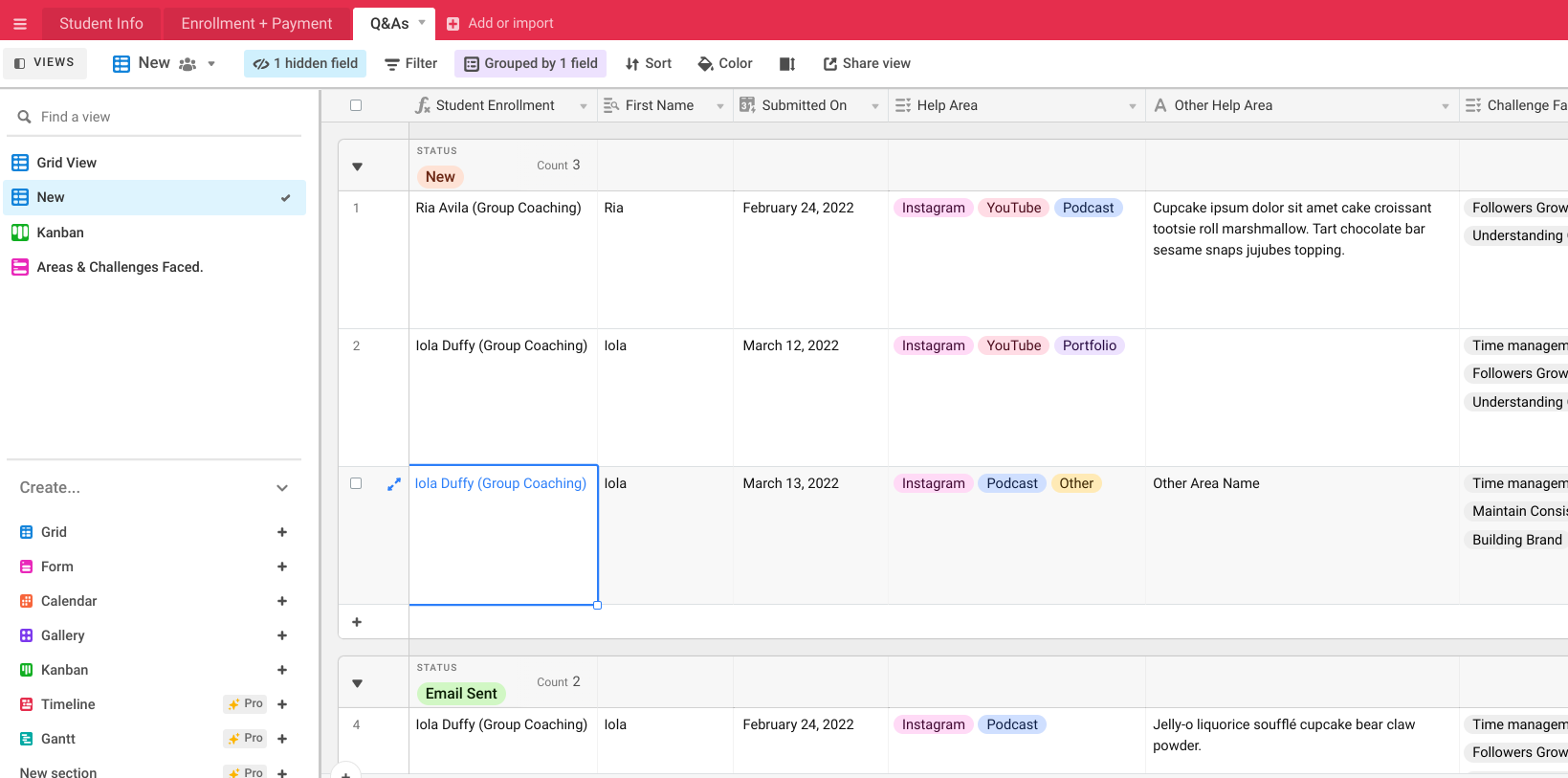
Leave a Reply